Copystar 400ci manuals
Owner’s manuals and user’s guides for Fax machines Copystar 400ci.
We providing 2 pdf manuals Copystar 400ci for download free by document types: Specifications, User Manual

Copystar 400ci Specifications (488 pages)
Brand: Copystar | Category: Fax machines | Size: 11.54 MB |

Table of contents
Contents
4
Warranty
21
) Program
29
1Part Names
35
Part Names
37
Power On/Off
74
Power Off
75
Zoom Copying
88
Reserve Copy
95
Punching
99
6 Press [OK]
100
Ready to send
104
10/10/2008 10:10
106
Custom Box List
115
Document List
116
User Privileges
119
Canceling Jobs
121
KYOCERA MITA
126
Original Size
128
5 Press [OK]
129
Paper Selection
130
Ready to copy
132
8 Press [OK]
133
EcoPrint
140
Hue Adjustment
143
Sharpness Adjust
146
Combine Mode
148
4-in-1 Mode
149
Border Erase
153
Original Copy
156
9 Press [OK]
157
Cover Mode
158
Memo Mode
162
(Cropmark)
163
1 Press Copy key
164
Continuous Scan
168
Negative Image
171
Mirror Image
172
File Name
175
Repeat Copy
177
Blank Sheet
179
Copied Sheet
179
7 Press [OK]
180
Adding Shortcuts
183
Centering
191
File Format
198
Compatibility
201
Image Quality
203
Scan Resolution
205
Sharpness
206
WSD Scan
214
Send and Print
217
FTP Encrypted TX
219
6Document Box
221
Custom Box
224
6 Press [Next]
230
Job Box
232
Limitations
240
Printing
240
Removable Memory
241
Document Box
244
123 4 5 6
247
8910 1211
247
12 3 4 5 6
249
Common Settings
266
Default Screen
267
4 Press [OK]
267
Original /
278
Copy Settings
297
Preset Limit
299
Sending Settings
302
Printer Settings
308
Printer Printer
312
Paper Feed Mode
314
Status Page
315
Chart Example
323
MP Tray Cleaning
329
Date/Timer
330
“\User\ScanData”
337
4 Press [Detail]
340
Applications
347
05/05/2009 10:10
348
Internet Browser
349
Application
349
Network Setup
353
Protocol Detail
356
3 Press [Block]
365
9 Maintenance
371
Cleaning
372
Transfer Roller
376
Maintenance
377
Responding to
391
Send Error
391
Cassette 1
398
Duplex Unit
405
Troubleshooting
412
11 Management
413
Kerberos
415
2008/10/10 10:10
424
Job Accounting
427
Login/Logout
428
(1 - 9999999)
436
Cancel OK
436
ACCOUNT.REPORT
441
Management
444
Appendix
445
Key Counter
447
Expansion Memory
447
Paper Feeder
448
Job Separator
449
Document Table
450
Cassettes 1
454
Special Paper
458
Specifications
463
60 minutes
472
Glossary
473
Numerics
477
Rev. 1 2009.6
488
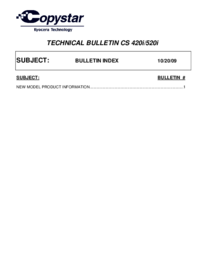
Table of contents
10/20/09
1
10/20/09
3
Page 10
12
Page 11
13
Page 14
16
UTILITIES
19
DP-760 (B)
23
DP-750 (B)
23
Page 24
26
Page 25
27
Copystar devices










